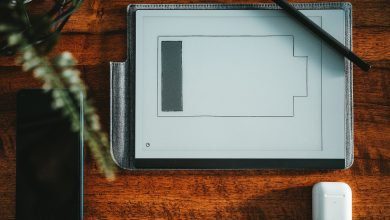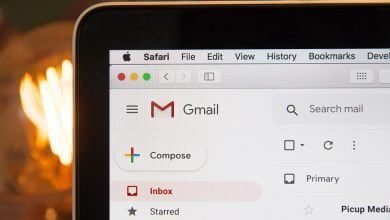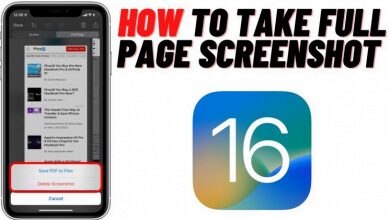How To
Our How To news page provides step-by-step guides and tutorials on various topics, from technology and software to DIY and home improvement. Whether you’re a beginner or an experienced user, our How To articles are designed to help you learn new skills and accomplish tasks with ease. Our page covers a wide range of topics and provides clear and concise instructions, making it easy for you to follow along and complete your projects successfully.
-

How To Use Canva AI Image Generator To Maximizes Your Creativity
How To Use Canva AI Image Generator To Maximizes Your Creativity Canva is a popular online graphic design platform that offers a simple, intuitive interface and a vast library of pre-designed templates and elements. With the recent addition of AI-powered image generation, Canva has made it possible for anyone to create professional-grade visuals without any prior design experience. What is…
Read More » -

Solving the ChatGPT “Error in Body Stream”: Tips and Tricks
Solving the ChatGPT “Error in Body Stream”: Tips and Tricks ChatGPT is an advanced language model that has been designed to provide users with exceptional and personalized language experience. However, sometimes users may encounter an error known as “Error in Body Stream” while using ChatGPT. This error can be quite frustrating and may prevent users from using the platform effectively.…
Read More » -

How to Fix Battery Issues After iOS 16.4 Update
How to Fix Battery Issues After iOS 16.4 Update Are you experiencing battery problems after installing iOS 16.4? You’re not alone. Many users have reported battery drain issues after updating to the latest iOS version. Fortunately, there are several solutions that can help you fix these issues and extend your iPhone’s battery life. Check Battery Usage The first step in…
Read More » -

Apple Released The First Public Beta Of iOS 16.5
Apple Released The First Public Beta Of iOS 16.5 Apple recently released the first public beta of iOS 16.5, the latest version of its mobile operating system. While it is not clear yet what new features or changes will be included in this update, it is expected to bring various improvements and bug fixes to enhance the overall user experience.…
Read More » -

How To Take A Scrolling Screenshot On iOS 16
How To Take A Scrolling Screenshot On iOS 16 Taking a regular screenshot on an iPhone is a common and easy task, but capturing an entire webpage or document that requires scrolling can be a bit more challenging. However, with the latest iOS versions, you can take a scrolling screenshot natively without needing to download any third-party apps. To take…
Read More »