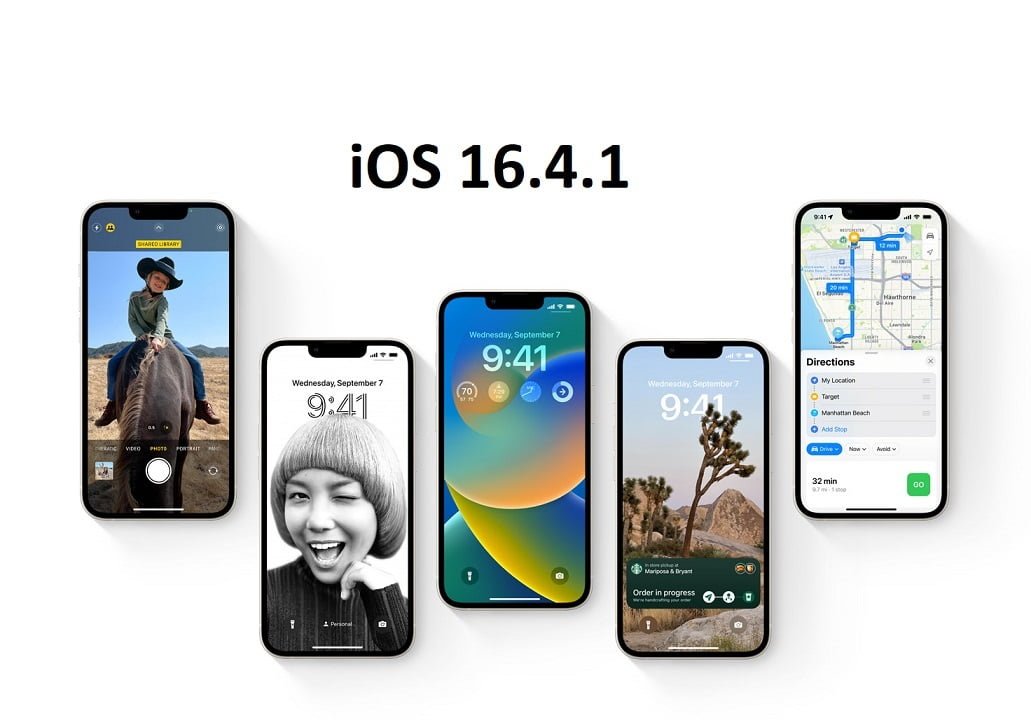
Apple Stops Signing iOS 16.4 After Release of iOS 16.4.1
On April 7th, Apple released iOS 16.4.1, and with that release, the tech giant has stopped signing the previously available version, iOS 16.4. This means that if you have installed the latest update, you won’t be able to downgrade to iOS 16.4 anymore.
This move by Apple is not uncommon as the company typically stops signing previous versions of iOS shortly after releasing a new version. The purpose of this is to encourage users to update to the latest version of iOS, which often includes important security updates and bug fixes.
While it is not possible to downgrade to iOS 16.4 after installing iOS 16.4.1, there are still a few options available for users who may have updated to the latest version and are experiencing issues.

One option is to wait for a new version of iOS to be released that addresses any bugs or issues with iOS 16.4.1. Apple typically releases new versions of iOS every few months, so it may not be too long before another update is available.
Another option is to try and fix any issues with iOS 16.4.1 by performing a factory reset or restoring the device to its original settings. This can help resolve any software-related issues that may be causing problems on the device.
It’s worth noting that downgrading to a previous version of iOS can be a risky process, and it’s generally not recommended unless you have a specific reason for doing so. In most cases, it’s best to stick with the latest version of iOS and wait for any bugs or issues to be resolved in a future update.
In conclusion, if you have updated to iOS 16.4.1 and are experiencing issues, there are still options available to you. While it’s not possible to downgrade to iOS 16.4, you can wait for a new version of iOS to be released or try to fix any issues with a factory reset or device restore.



