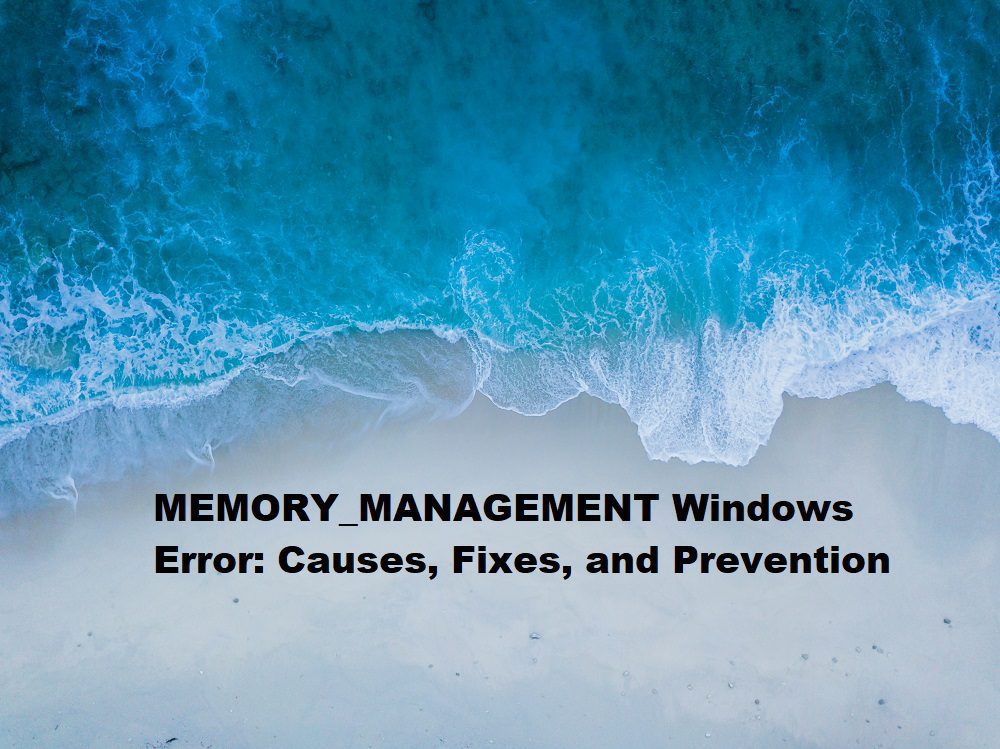How To
Our How To news page provides step-by-step guides and tutorials on various topics, from technology and software to DIY and home improvement. Whether you’re a beginner or an experienced user, our How To articles are designed to help you learn new skills and accomplish tasks with ease. Our page covers a wide range of topics and provides clear and concise instructions, making it easy for you to follow along and complete your projects successfully.
-

Windows Update Service Not Running 0x80070422 Error: Quick Fixes and Solutions
The Windows Update service not running 0x80070422 error can frustrate users trying to keep their systems updated. This error typically appears when the Windows Update service is disabled or encounters issues, preventing your PC from downloading or installing updates. It’s a common problem on Windows 10 and 11, often linked to misconfigured services, corrupted files, or third-party software conflicts. In…
Read More » -

How to Free Up Storage Space on Android: Ultimate Guide
How to free up storage space on Android is a common concern for users who notice their devices slowing down or running out of room for apps, photos, and files. With the average Android user storing over 100GB of data, including media and apps, managing storage effectively is crucial for maintaining performance. This comprehensive guide provides practical, step-by-step solutions to…
Read More » -

MEMORY_MANAGEMENT Windows Error: Causes, Fixes, and Prevention
MEMORY_MANAGEMENT is a common yet frustrating Windows error that can disrupt your computing experience, often appearing as a Blue Screen of Death (BSOD). This error signals a critical issue with how your system handles memory, which can stem from hardware faults, corrupted drivers, or software conflicts. For many users, encountering this error feels like hitting a brick wall, especially when…
Read More » -

CRITICAL_PROCESS_DIED: How to Fix This Windows Blue Screen Error
CRITICAL_PROCESS_DIED is a notorious Windows error that triggers the dreaded Blue Screen of Death (BSOD), often leaving users frustrated and unsure of how to proceed. This error typically indicates that a critical system process has unexpectedly terminated, causing Windows to halt to prevent further damage. Whether you’re a casual user or a tech enthusiast, encountering this error can disrupt your…
Read More » -

How to Solve Not Enough Memory or Out of Memory on Windows
Not enough memory or out of memory errors, such as ERROR_OUTOFMEMORY, Error Code 14, or Error Code 8, can be frustrating for Windows users, halting applications or processes unexpectedly. These errors typically occur when your system runs low on available RAM (Random Access Memory) or virtual memory, preventing programs from functioning properly. Whether you’re gaming, running resource-intensive software, or simply…
Read More » -

Fan Constantly Running Loud On Mac: Causes, Fixes, and Prevention
Fan constantly running loud on Mac can be a frustrating experience, disrupting your workflow with persistent noise and raising concerns about your device’s health. Whether you’re using a MacBook, iMac, or MacBook Pro, excessive fan noise often signals underlying issues like overheating, software glitches, or hardware strain. This comprehensive guide explores the reasons behind a noisy Mac fan, offers practical…
Read More » -

This PC Can’t Run Windows 11: Why Your Device May Not Be Compatible and What to Do
This PC can’t run Windows 11—a frustrating message many users encounter when attempting to upgrade from Windows 10 or earlier versions. Microsoft’s Windows 11, released in October 2021, introduced stricter hardware requirements, leaving many devices ineligible for the upgrade. This article explores why your PC may not meet Windows 11’s standards, how to check compatibility, and actionable steps to take…
Read More » -

How To Activate Windows Without Key: Easy Guide
Learn how to activate Windows without a key using simple methods. Discover legal alternatives and understand the risks of using unactivated Windows on your PC.
Read More » -

How To Fix Internet Speed On Android Phone
Ever wondered why your phone’s internet is so slow? You’re not alone. A fast internet on our phones is crucial. This article will help you find out why your internet is slow and how to make it faster. We’ll cover common problems with mobile data and Wi-Fi on Android. You’ll learn easy ways to fix slow internet and boost your…
Read More » -

How to Format an Android Phone Using a Laptop
How to Format an Android Phone Using a Laptop Learn the step-by-step process of formatting an Android phone using a laptop with our comprehensive guide. Formatting your Android phone can help improve its performance, resolve software issues, and ensure a fresh start. Whether you want to clear all data, fix persistent glitches, or prepare your phone for resale, our article…
Read More »