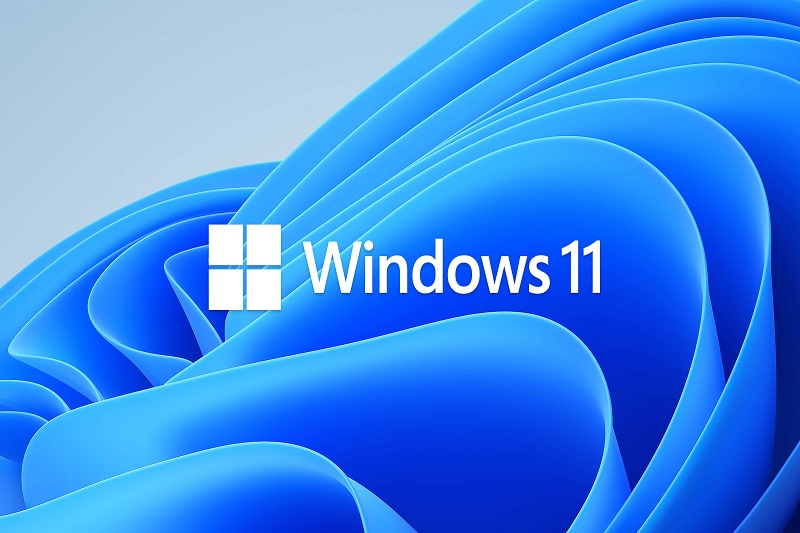The KB5060533 update, released as part of Microsoft’s June 2025 Patch Tuesday, aimed to bolster security and fix critical bugs in Windows 10 systems. However, it has caused significant disruptions for Surface Hub v1 users, triggering Secure Boot errors that prevent devices from starting. This article dives into the issue, its impact on enterprise collaboration, Microsoft’s response, and actionable recovery steps. Whether you’re an IT administrator or a business relying on Surface Hub v1 devices, understanding this issue is crucial for maintaining operational efficiency.
Key Takeaways
- The KB5060533 update causes Secure Boot Violation errors on Surface Hub v1 devices running Windows 10 22H2.
- Microsoft released a mitigation on July 11, 2025, to prevent further issues, but no direct fix exists for affected devices.
- Recovery involves USB drives, BitLocker keys, or manual workarounds, which can be time-consuming.
- Surface Hub 2S and 3 are unaffected by this issue.
- Testing updates in controlled environments can prevent similar disruptions.
What Is the KB5060533 Update?
The KB5060533 update is part of Microsoft’s June 2025 Patch Tuesday release. It targets Windows 10 version 22H2 systems, addressing 66 security vulnerabilities and system instabilities. Key fixes include resolving Hyper-V virtual machine freezes and a zero-day flaw (CVE-2025-33053) exploited for privilege escalation. However, the update inadvertently introduced a critical issue for Surface Hub v1 devices, disrupting enterprise workflows.
Contents
- 1 Why Was the Update Released?
- 2 Affected Devices: Surface Hub v1 Specifics
- 3 What Is Secure Boot?
- 4 Impact on Organizations
- 5 Mitigation Details
- 6 No Direct Fix for Affected Devices
- 7 Method 1: USB Recovery Drive
- 8 Method 2: BitLocker Recovery
- 9 Method 3: Power Cycle Workaround
- 10 Test Updates in Staging Environments
- 11 Monitor Microsoft’s Official Channels
- 12 Maintain Recovery Resources
- 13 Legacy Hardware Challenges
- 14 The Importance of Update Testing
Why Was the Update Released?
Microsoft designed KB5060533 to enhance system security and performance. It patches critical bugs, strengthens Secure Boot protocols, and mitigates vulnerabilities in Windows 10 and Server builds. For most devices, the update improves stability. Yet, for Surface Hub v1, it triggered unexpected boot failures.
Affected Devices: Surface Hub v1 Specifics
Surface Hub v1 devices, launched in 2015, are large touchscreen displays used for workplace collaboration. Running Windows 10 Team edition, these devices are common in corporate meeting rooms and classrooms. The KB5060533 issue impacts only Surface Hub v1 units on Windows 10 22H2, leaving Surface Hub 2S and 3 unaffected. Thousands of organizations globally still rely on these legacy devices.
The Secure Boot Violation Issue
After installing KB5060533, Surface Hub v1 devices display a “Secure Boot Violation. Invalid signature detected. Check Secure Boot Policy in Setup” error. This halts the boot process at the firmware level, rendering devices unusable. The issue stems from a fault in the UEFI signature validation chain, a critical component of Secure Boot.
What Is Secure Boot?
Secure Boot is a security protocol ensuring only trusted, signed code runs during system startup. It prevents unauthorized software from loading, protecting devices from malware. The KB5060533 update disrupted this process on Surface Hub v1, causing the system to reject the boot sequence due to an invalid signature.
Impact on Organizations
The boot errors have disrupted operations for businesses and educational institutions. Surface Hub v1 devices are integral to hybrid meetings and collaborative workflows. A single device failure can halt presentations, brainstorming sessions, or classes. For organizations with multiple units, the issue multiplies costs and downtime.
Microsoft’s Response to the KB5060533 Issue
Microsoft acknowledged the problem swiftly after reports surfaced on June 12, 2025. The company confirmed the issue is limited to Surface Hub v1 devices running Windows 10 22H2. A mitigation was released on July 11, 2025, to prevent further devices from encountering the error. However, this mitigation does not fix already-affected units.
Mitigation Details
The July 11 mitigation ensures new installations of KB5060533 do not trigger boot errors. IT administrators must apply this patch before updating additional Surface Hub v1 devices. Microsoft is still investigating the root cause, particularly the interaction between the update and Secure Boot firmware.
No Direct Fix for Affected Devices
For devices already impacted, Microsoft has not provided a direct software fix. Instead, recovery requires manual intervention, such as USB-based recovery drives or BitLocker key entry. This process can take hours, straining IT resources in large organizations.
How to Recover Surface Hub v1 Devices
Recovering a Surface Hub v1 device affected by the KB5060533 update requires careful steps. Below are the primary recovery methods based on Microsoft’s guidance and community feedback.
Method 1: USB Recovery Drive
- Prepare a USB Drive: Use a USB drive (16GB or larger, FAT32 formatted). Download the Surface Hub Recovery Tool from Microsoft’s official site.
- Create Recovery Image: Use a Surface Hub v1 serial number to download the recovery image. Place it on the USB drive.
- Boot from USB: Power off the device. Insert the USB drive. Hold the Volume Down button and press the Power button until the Windows logo appears. Release the Power button but hold Volume Down until the Install UI starts.
- Recover the Device: Select “Recover from a drive” and choose “Fully clean the drive.” Skip BitLocker prompts if needed. The process may take over an hour.
- Complete Setup: Remove the USB drive and follow the first-time setup prompts.
Method 2: BitLocker Recovery
Some users reported success using a BitLocker recovery key:
- Connect a USB keyboard to the Surface Hub v1.
- Reboot the device and spam the Enter key to trigger the BitLocker recovery prompt.
- Enter the BitLocker key (available via Intune or Microsoft 365 Admin Center).
- Wait for the device to restore functionality, which may take 15–30 minutes.
Method 3: Power Cycle Workaround
A temporary fix shared on Reddit involves power cycling:
- Power off the device and disconnect the power cable.
- Wait 30 seconds, then reconnect and power on.
- Press the Esc key during startup to bypass Secure Boot errors.
- This may restore temporary functionality but is not a permanent solution.
Preventing Future Issues
To avoid similar disruptions, IT teams should adopt proactive measures when deploying Windows updates like KB5060533.
Test Updates in Staging Environments
Always test updates in a controlled environment before rolling them out. Use a small subset of devices to identify potential issues. This practice is critical for legacy hardware like Surface Hub v1.
Monitor Microsoft’s Official Channels
Stay updated via Microsoft Learn, Tech Community, or Windows Forum. Microsoft posts known issues and mitigations promptly. Subscribing to Patch Tuesday alerts ensures timely awareness.
Maintain Recovery Resources
Keep USB recovery drives and BitLocker keys readily available. Document serial numbers and recovery procedures for quick access during outages.
Broader Implications of the KB5060533 Issue
The KB5060533 incident highlights the challenges of maintaining legacy hardware in modern IT ecosystems. Surface Hub v1, nearing its end-of-support in October 2025, underscores the risks of outdated systems. Organizations must weigh the costs of upgrades versus continued maintenance.
Legacy Hardware Challenges
Surface Hub v1 devices, with their Intel i5 processors and 8GB RAM, struggle with modern updates. The KB5060533 issue is not isolated; similar problems occurred with the Windows 10 Team 2020 Update. Transitioning to Windows 11 or newer devices like Surface Hub 2S may be necessary.
The Importance of Update Testing
The KB5060533 issue mirrors other Windows update mishaps, like the Windows 11 24H2 incompatibility with Easy Anti-Cheat. Rigorous testing can mitigate risks, especially in enterprise settings where downtime is costly.
Summary
The KB5060533 update, intended to enhance Windows 10 security, has caused significant boot errors on Surface Hub v1 devices due to a Secure Boot Violation. Microsoft’s mitigation prevents new cases, but affected devices require manual recovery via USB drives or BitLocker keys. IT teams must test updates, monitor official channels, and prepare recovery resources to avoid disruptions. As Surface Hub v1 nears end-of-support, organizations should consider upgrading to newer models to ensure compatibility and reliability.
FAQs About the KB5060533 Update
1. What is the KB5060533 update?
The KB5060533 update is a June 2025 Windows 10 security patch addressing 66 vulnerabilities, including Hyper-V fixes and a zero-day flaw.
2. Why does KB5060533 cause boot errors on Surface Hub v1?
It disrupts the UEFI signature validation in Secure Boot, causing a “Secure Boot Violation” error that halts the boot process.
3. Which devices are affected by the KB5060533 issue?
Only Surface Hub v1 devices running Windows 10 22H2 are affected. Surface Hub 2S and 3 are unaffected.
4. Has Microsoft fixed the KB5060533 issue?
Microsoft released a mitigation on July 11, 2025, to prevent new cases, but no direct fix exists for already-affected devices.
5. How can I recover a Surface Hub v1 device?
Use a USB recovery drive with the Surface Hub Recovery Tool, enter a BitLocker key, or try a power cycle workaround.
6. What is Secure Boot, and why is it important?
Secure Boot ensures only trusted code runs during startup, protecting devices from malware and unauthorized software.
7. How long does Surface Hub v1 recovery take?
USB recovery can take over an hour, while BitLocker recovery or power cycling may take 15–30 minutes.
8. Can I prevent the KB5060533 issue?
Apply the July 11 mitigation before installing KB5060533, and test updates in a staging environment.
9. Is Surface Hub v1 still supported?
Support for Surface Hub v1 ends in October 2025, making upgrades to newer models advisable.
10. Where can I find more information on KB5060533?
Check Microsoft Learn, Windows Forum, or BleepingComputer for updates and recovery guides.
STAY AHEAD OF THE CURVE WITH THE LATEST TECH INSIGHTS AND UPDATES! FOR MORE TECH-RELATED NEWS, VISIT TECHBEAMS.