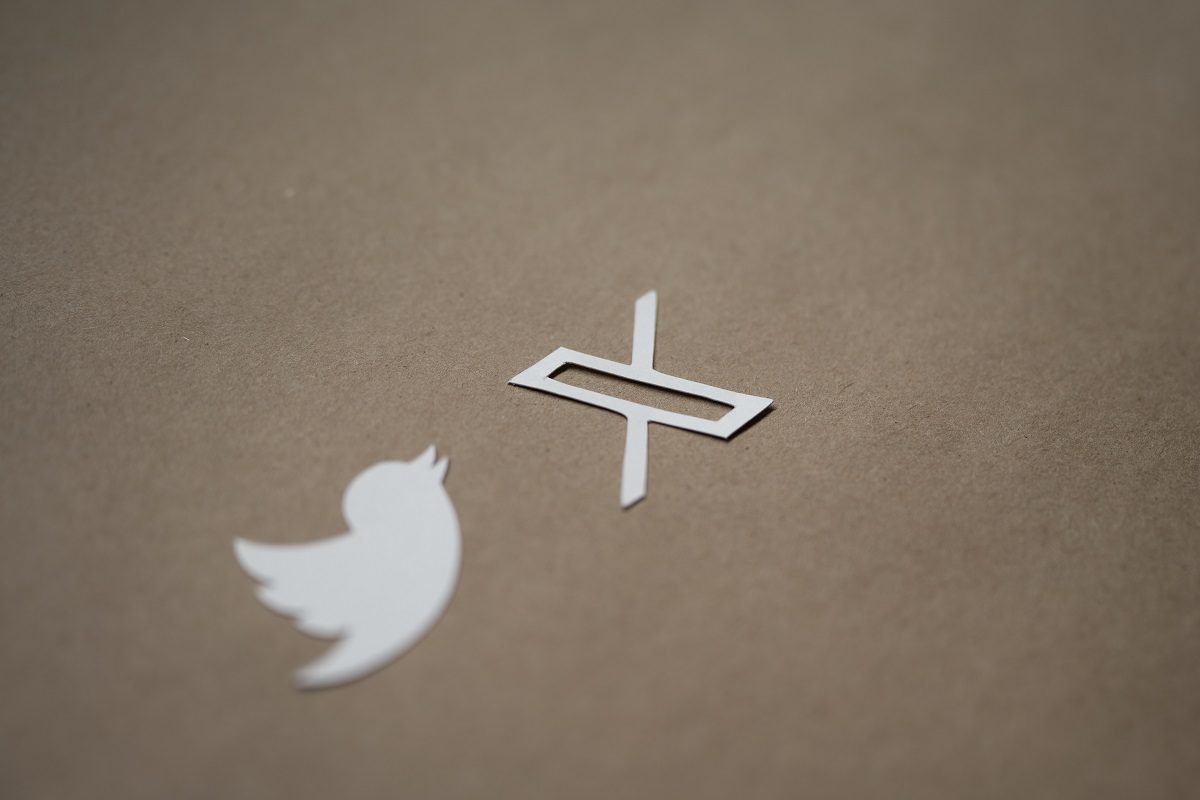Contents
Android’s May Security Update for Google Pixel Phones
Android’s monthly security updates are essential for safeguarding mobile devices from security breaches and cyber-attacks. Google has now started rolling out the May 2023 security update for Pixel phones that is packed with critical security patches and bug fixes. This update is expected to strengthen the security of Pixel phones by eliminating vulnerabilities and providing more comprehensive security features.
Bug Fixes and Patches
The May 2023 Android security update is packed with a variety of bug fixes and patches that aim to improve the overall performance of Pixel phones. One notable bug fix included in the update is the touch screen response lag that was affecting the Pixel 7 Pro.
In total, the update contains 47 patches for common vulnerabilities and exposures (CVEs) in the Android system and framework. None of these vulnerabilities are critical, and they range from high to moderate severity. The most severe vulnerability could potentially lead to privilege escalation if an attacker had physical access to the device.

Patch Levels
The May 2023 Android security update is split into two patch levels, May 1 and May 5. The first patch level contains fixes for Android OS vulnerabilities, while the second patch level deals with vendor-specific vulnerabilities. This allows phone manufacturers to include the security updates in their own monthly patches easily.
The May 1 patch level has 16 patches for common vulnerabilities and exposures (CVEs) in the Android system and framework. The May 5 patch level addresses 29 vendor-specific CVEs and two Pixel-specific CVEs.
How to Get the Update
The May 2023 Android security update is now rolling out to Pixel phones. To get the update, head to Settings > System > System update, then tap “Check for update.” If you’re a T-Mobile Pixel user, you may experience a slight delay in getting the update.
If you’re in a rush to get the update, you can manually flash the factory images or sideload the OTA.
Benefits of the May 2023 Update
The May 2023 Android security update brings significant improvements to the security of Pixel phones. It eliminates vulnerabilities and provides better security features to protect users from potential cyber-attacks. With this update, users can expect improved performance, fewer bugs, and a more secure experience.
Importance of Security Updates
Monthly security updates are critical for mobile devices to protect against cyber-attacks and malware. They provide patches for vulnerabilities and bug fixes, improving the overall performance of the device. Failing to install these updates can put the device at risk of cyber-attacks and malware, which can lead to severe consequences.
Conclusion
The May 2023 Android security update for Pixel phones brings essential security patches and bug fixes to improve the overall security and performance of Pixel devices. By installing this update, users can enjoy better security features and protection against potential cyber-attacks. As always, it’s essential to keep your device up to date with the latest security patches to stay protected from potential threats. If you want to learn more about the May 2023 update or have any questions, feel free to leave a comment below. And don’t forget to check out our website for more helpful tips and guides on all things tech-related.