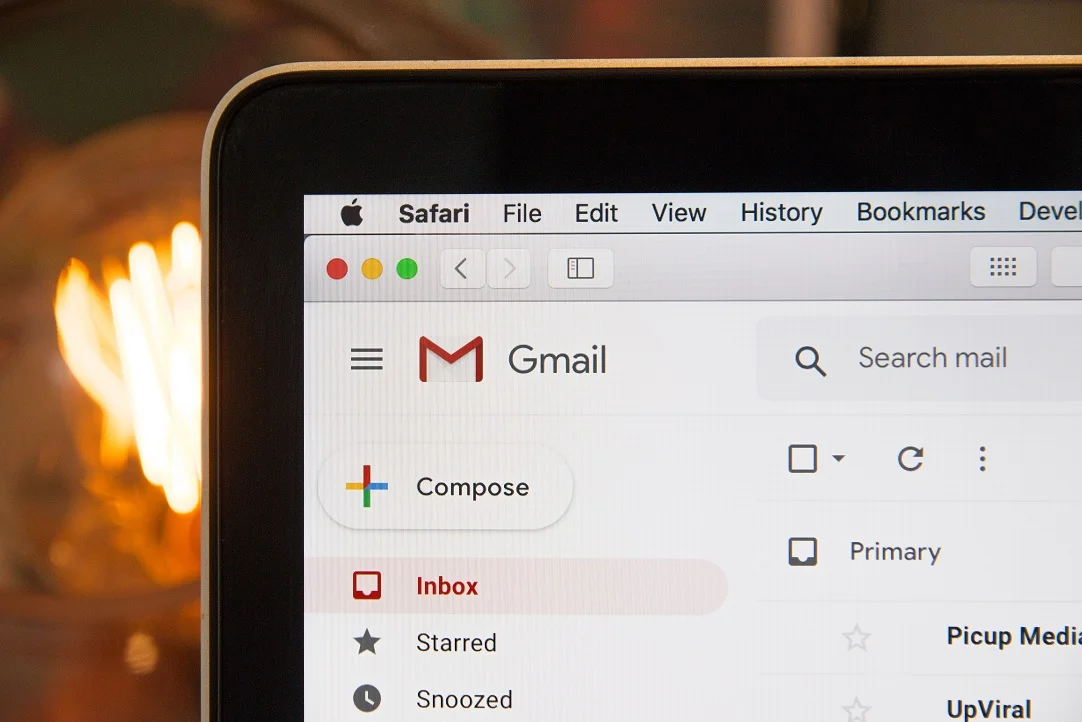
Is Gmail Overwhelming You With Ads? Here’s How to Take Control
In a recent development, Gmail has started displaying more ads than usual on both desktop and mobile devices, causing annoyance to many users across the internet. Advertisements have always been a part of Gmail, but they were primarily located at the top of the Promotions and Social tabs. However, the new placement of these ads is more intrusive and integrated within the actual emails.
There is no specific targeting behind these ads, as seen in the screenshots shared on Twitter. It seems to be random, with some users getting ads from Edible Arrangements and others getting job listings from the U.S. Border Patrol. The intrusiveness of these ads is further magnified on smartphones, where they take up even more space.
While this sudden influx of ads might not be intentional on Google’s part, the fact remains that 80% of the company’s revenue comes from digital ads. This gives the tech giant enough reasons to create new ways for businesses to advertise. In a recent report, The Financial Times “claims to have seen an internal presentation” where the tech giant aims to use generative AI to create original advertisements drawing “from those already created by human hands.”

Contents
Why Are You Seeing More Ads In Your Gmail Account?
With Gmail’s recent update, ads are now being displayed between your actual emails, making them harder to ignore. While these ads are labeled with an Ad icon, they are still very intrusive and can be confusing for users who are used to ignoring ads located at the top of the Promotions and Social tabs.
Looking at screenshots shared on Twitter, there doesn’t seem to be any specific targeting behind these ads, and they appear to be random. It’s worth noting that not every user is affected by this change, and some users might still see the same number of ads they always have.
The Implications of Intrusive Ads
Intrusive ads can have a negative impact on the user experience, especially if they are not relevant to the user. They can also slow down the page load time and make it harder to find the information you’re looking for.
While ads are a necessary part of the online ecosystem, they should be displayed in a way that doesn’t impede the user’s browsing experience. The sudden increase in ads on Gmail has caused frustration and annoyance among many users, which is not good for the user or the advertiser.
How to Block Ads in Gmail?
If you’re annoyed by the sudden increase in ads on Gmail, there are several ways you can block them. The easiest way is to use an ad blocker, which will block all ads on Gmail and other websites. However, this might not be an ideal solution for everyone, especially if you want to support the websites you visit.
Another way to block ads on Gmail is to use Gmail’s built-in ad blocking feature. This feature allows you to block ads from specific advertisers or domains. To do this, click on the Ad icon next to the ad you want to block and select “Stop seeing this ad.”
The Impact of Intrusive Ads on User Experience
As users, we have become accustomed to seeing ads everywhere we go online. From social media to search engines, advertising is an integral part of the internet ecosystem. However, the placement and frequency of ads can have a significant impact on user experience.
When ads are intrusive and disrupt the user’s ability to access and read their emails, it can create a negative experience. Users may feel like their privacy is being invaded, and their attention is being diverted away from their intended purpose of checking their email.
The Importance of User Feedback
Google’s response to user feedback about the recent influx of ads on Gmail is encouraging. As a company that relies heavily on advertising revenue, it’s understandable that they would want to explore new ways of advertising. However, user experience should always be a top priority.
By listening to user feedback and taking it into account, Google can make informed decisions about how to implement advertising in a way that doesn’t disrupt the user experience.
The Role of Ad Blockers
For users who are particularly bothered by the recent influx of ads on Gmail, ad blockers may provide some relief. Ad blockers are software applications that prevent ads from being displayed on web pages.
However, it’s important to note that ad blockers can also have unintended consequences. They can interfere with the functionality of websites and may prevent content creators from earning revenue from their content.
The Future of Advertising on Gmail
It’s difficult to predict what the future holds for advertising on Gmail. As technology advances and consumer behavior changes, advertising strategies will need to adapt.
However, one thing is clear: user experience should always be a top priority. By listening to user feedback and implementing advertising strategies in a way that is respectful of user privacy and attention, Google can continue to provide a valuable service to its users while also generating revenue from advertising.
The recent influx of ads on Gmail has caused frustration for some users. However, it’s important to remember that advertising is an integral part of the internet ecosystem, and companies like Google rely on advertising revenue to provide valuable services to users.
By taking user feedback into account and implementing advertising strategies that are respectful of user privacy and attention, Google can continue to provide a valuable service to its users while also generating revenue from advertising. As users, we can also take steps to manage our own experience, such as by using ad blockers or providing feedback to companies about our preferences.
At the end of the day, it’s a delicate balance between generating revenue and providing a positive user experience. By working together, we can create an internet ecosystem that is both sustainable and enjoyable for all.



